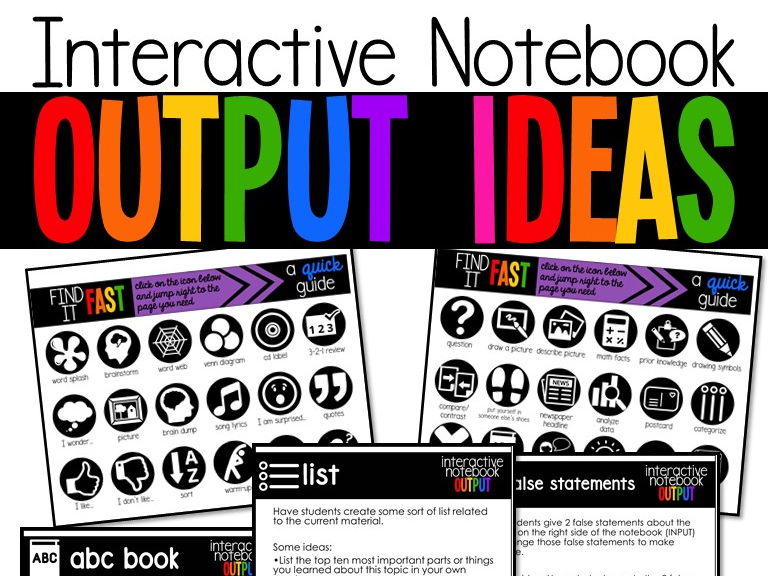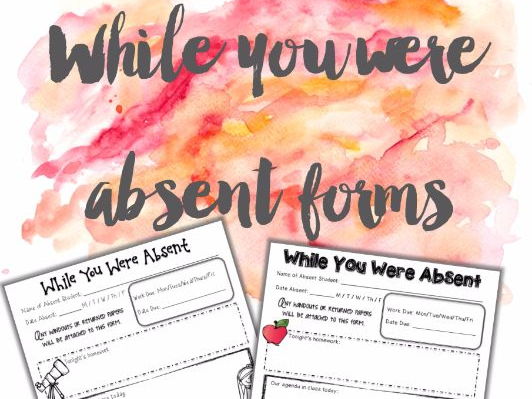52Uploads
36k+Views
974Downloads
Pedagogy and professional development

Interactive Notebook Output Ideas
Not sure how to start incorporating output ideas into your Interactive Notebook routine? Need a variety of output ideas for your established notebooking procedures? This is just what you've been looking for! With little to no prep (and no handouts to print), this product will have your students excited about processing, summarizing, and organizing the new information they learned on the input side of their notebook.
Included: (please view the "Preview" above to get a closer look at what's included)
•A How-To Guide for Teacher
•A Fully EDITABLE PowerPoint that includes 42 different output (left side) activities for interactive notebooks
•42 icon images for clean design, easy recognition, and time-saving navigation
**Please note that this resource is a PowerPoint document. Editable pages allow you to enter additional text or images by inserting a text box or picture. Background images and preexisting text CANNOT be removed or edited.**
©Science Teaching Junkie, Inc. Terms of Use - this resource is for use by one teacher only. Additional teachers must purchase their own license. If you are interested in purchasing several licenses, please contact me for a district-wide or campus-wide quote. ScienceTeachingJunkie@yahoo.com

Icons Teacher Binder
Are you drowning in all of the paperwork and never-ending lists of things that need to get done? Do you have to keep track of who turned in papers, who was absent, who needs intervention, what meetings you have this week, which parents need to be called for a conference, when you need to update your word wall and objectives? Do you want more time to spend with your family and friends and not have to worry about work all of the time? Do you need a system to help you keep it all together and organized? If you answered “yes” to any of these questions, then this is the organizational system for you!
I have tried many organizational systems over the years and I have combined everything that works into this one product packed with over 180 pages! And as a secondary teacher for over 15 years, I know what works in an upper grades classroom. This system will save you time, keep you organized, and allow you to keep track of everything. You can either put it all in one binder or create multiple binders for each category.
Unique Features: The simple, stylish design is timeless. The related icons give you a visual to make finding things a snap. Most pages are customizable or editable in Adobe Forms.
*Please Note: These files work best using a free download of the most recent version of Adobe Reader.*
With over 20 checklists created in Adobe Forms, you only have to type your students’ names once and you are done- all of the forms are instantly filled out for you. Just choose the ones you want to print and you are ready to go! (checklists feature two pages for up to 50 students.)
This organized teacher binder includes:
• Bell Schedules
-Regular
-First day
-Early release
-p.m. assembly
-a.m. assembly
-Late start
-Special assembly
-Testing
-Study hall
-Specials
• Academic Checklists (type names in one- they appear in all!)
-Daily attendance (3 versions)
-Science homework (keep track of who completed it, turned it in, grades, etc…)
-Spelling homework
-Language arts homework
-Grammar homework
-Math homework
-History homework
-Submitted assignments
-Generic checklist (use this for whatever you need a quick checklist for)
-Restroom passes (who used their hall pass, how many times have they left the room to go to the bathroom, water fountain, locker, what time/date did they leave, etc…)
-Parent signature (keep track of papers returned from home that needed to be signed by a parent/guardian; progress reports, failing grades, corrections, study guides, etc…)
-Money (this checklist makes collecting money a breeze!)
-Supplies
-Benchmark data

While You were Absent Forms
When a student is absent, I simply fill out this form and attach all assignments and handouts to it with a paperclip. It has a place for name, date absent, due date for work, homework assigned, daily agenda, parent signature, etc... I've also included a alternate form for each of the designs that has space for you to add your own personalized note to your students.
When the student returns to school, all you have to do is assign/circle the due date and it's ready to go!
This document is an editable PDF form, with boxes for you to type information in. I discovered that when I have a lot of absent students in a day, I get really tired of writing the same agenda and homework information over and over. This new editable version will allow you to type it in once and print as many as you'd like (or print one at a time and be able to type the information instead of handwriting it.)